Below you will find some of the most frequently asked questions about the online store, as well as our products and how to use them.
Store
Shipping
Yes, you can instantly download all purchased content as soon as you have completed your order.
You will receive an confirmation e-mail, containing further instructions. You will be able to access all purchased files via the My purchsed files section of your user account.
Most likely, yes! Generally, we do ship world-wide.
However, some countries might still be missing from the Country selection list. This can have several reasons:
- We might just have forgotten to add it. Please let us know.
- Your country imposes such heavy import regulations, that we just cannot reasonably comply with them. Please don’t take it out on us!
No problem. We will of course replace any damaged/unreadable disks as long as the following conditions apply:
- The disk was damaged/unreadable on arrival, either due to a production error or caused during shipping.
- The disk really IS damaged. Sometimes older DVD drives have trouble reading DVD-R disks. Please try the disk in another (newer) drive.
Please contact us to report a damaged disk.
Propably, possibly, maybe. The following rules apply:
- Deliveries inside Germany are always taxed at the rate of 19%.
- Deliveries inside the European Union (except Germany):
- Private customers: Physical products are taxed at 19%. Download-only products are taxed at the rate set by the destination country.
- Business customers: Delivery is tax-free if a valid VAT-ID is provided and otherwise treated like private customer.
- Deliveries to countries outside the EU are always tax-free, but may be subject to taxation and/or customs dues according to the regulations of the destination country. Please make sure you know what rules apply to you before placing your order.
Payment
We do not collect, store or process any payment information ourselves!
Instead, we use the established and secure payment services of Stripe (Credit Card, Giropay) and PayPal. You will be redirected to the secure website of the payment provider to enter your payment details. Even when choosing to pay via Credit Card, the payment info form shown is only embedded on our checkout page. The information you enter here is not passed to our server, but rather securely transmitted to Stripe’s payment service.
For more information concerning the data protection measures taken by the various payment providers, please visit their individual websites (Paypal, Stripe).
You can read more about our own measures to keep your data save here.
We offer payment with Credit Card, Giropay (both via Stripe), as well as PayPal.
Is there a payment method missing that would be more convenient for you? Drop us a line!
Ordering
There are several websites which provide currency conversion, e.g. x-rates.com.
Another quick way would be to use Google. Just enter ‘EUR USD’ as a search (substitute USD with your currency).
VAT (Value Added Tax) is a tax that is added to the value of a product when it is manufactured and is paid by the customer at the time of purchase.
An European VAT ID is an unique alphanumeric code released by each country to their citizens and organizations. You can read more about this topic here.
There are several possible reasons:
- The confirmation e-mail may have been blocked by a spam filter. Please check the spam folder of your e-mail account.
- Your order was not completed properly, e.g. you were not transfered back to our shop from the website of a payment provider. Please check if a payment has been made. If so, please contact us. If not, please try to order again.
- There might be a spelling error in the e-mail address you provided. Please login to your user account and check the e-mail address.
Products
How To
Good textures are only one component in achieving realism – although an important one. But more has to come together:
Materials
Textures “only” provide raw substance, which has to be interpreted and translated into physical properties of a material. This essential job is done by shaders, which have to be set up and controled by the 3d artist. For this it really helps to know something about the physics of light, how it behaves in interaction with physical bodies. This is a very complex but essential topic and reading up on it is well worth the effort!
Lighting
Often underestimated. But just as much as often, bad lighting is the main cause of flat and lifeless renderings. Good lighting is an art in itself. Luckily there are many very good tutorials on this subject out there: Try Google.
Software
Not least important, the rendering software you use has to be capable of producing realistic results in the first place. Advanced techniques like Displacement or Global Illumination should be pretty much standard by now but are still not always supported.
Although we don’t do so anymore (for various reasons), in the past we used a special notation for texture map filenames to include recommended settings for individual maps.
We understand, that this naming convention for map files can seem confusing at first glance. Here is how to read them:
- Every notation consists of a character specifying the channel, sometimes followed by a three-digit number giving a numerical setting. – x###
- The first notation gives the primary purpose of a map. – name_x###
- For some map several purposes might be specified. – _x###_y###_z###
- Parenthesis remark a fixed value. – (x###)
Channels
D – Diffuse color, B – Bump, N – Normals, P – Displacement, S – Specularity, G – Glossiness, R – Reflectivity, O – Opacity, A – Anisotropy.
Some examples
- d: This is the diffuse color map of the texture.
- b030: This is the bump map; the recommended strength is 30%.
- s050: The specularity map; the recommended strength is 50%.
- (g025): Instead of a map, you may specify a fixed glossiness value of 25%.
- p010: The displacement map; real-world relief depth is 10mm.
With this notation you can see directly what a map is, how it relates to other maps and what recommended setting are – all without the need to consult the reference guide or texture browser.
Our textures can be used with any image processing software that is capable of loading image files, which by definition should be all of them. Even if a software has problems reading the specific file format we use (PNG-24bit, PNG-8bit-gray, as well as JPEG), you can always easily convert the map files into a suitable format, e.g. TIFF.
Although less of a problem these days, using our textures can be very demanding for both, software and hardware. Here some general advice:
Upgrade Memory
Simple enough, this often is the most effective solution. We recommend a minimum of 16GB (along with a 64bit OS). Better make it 32 or more. RAM is too cheap to let a lack of it slow you down!
Downgrade textures
In many cases your scene doesn’t require all of the textures to be loaded in their full resolution. We recommend to create different versions of every map with 1/2, 1/4rd and 1/8th of the original resolution and use them according to the requirements of your scene. BTW, JPEGing the maps only saves disk space. Decompressed, a JPEG image occupies the same amount of memory as a PNG image.
Downgrade settings
Many render applications employ sophisticated techniques to maximize rendering quality, e.g. advanced texture filtering. Some of those can use up a great amount of memory. For example, in 3dsmax the filter mode ‘Summed area’, while significantly enhancing quality, takes about four times as much memory as the default setting ‘Pyramidal’.
Render in parts
If none of the above is enough, you might want to consider rendering your scene in several parts or layers, each containing only the amount of textures your system can handle.
Easy question – unfortunately without an easy answer! There are many different software packages available, only a few of which we have personal experience with. So we cannot possibly provide you with a precise and complete workflow to create perfect materials – which we doubt exists anyway.
Material creation is a very complex topic. Therefore, the best place to ask that question always is the user forums dedicated to that specific software.
General
Although some other companies don’t seem to share our view, we see no point in selling low-res textures. And we consider everything up to 1024px x 1024px as low-res.
We provide these low-res versions of our textures under a Creative Commons Licence (CC BY, details here), which even allows for commercial use. You may use them in any way you wish, as well as for any purpose. If you find yourself using such textures regularly in your professional work, please consider buying a full licence – we would appreciate it!